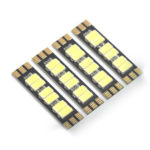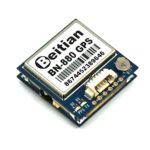No products in the cart.
Troubleshooting the HOTA S6 Lipo Charger: Common Issues and Solutions
Are you struggling with your HOTA S6 Lipo Charger? You’re not alone. Despite its advanced features and reliability, users can face some issues. This HOTA S6 troubleshooting guide is here to help you resolve common problems effortlessly.

Power-related Issues
Charger Won’t Turn On
Check the Power Supply: Ensure that the charger is properly connected to a power source.
Inspect Fuses: Blown fuses can prevent the charger from turning on; replace if necessary.
Charger Overheating
Cooling Fan Check: Make sure the cooling fan is functioning well.
Proper Ventilation: Keep the charger in a well-ventilated area.
Charging Issues
Battery Not Charging
Inspect Battery Connectors: Ensure all connections between the battery and charger are secure.
Check Battery Health: Use another charger to see if the problem lies with the battery.
Slow Charging
Inspect Power Source: Make sure you’re connected to a reliable power source.
Software Update: Occasionally, a software update could solve this issue.
Connectivity and Display Issues
Screen Malfunction
Soft Reset: Turn off the charger and restart it.
Check Screen Settings: Navigate through the settings and adjust the display options.
Connectivity Issues with Devices
Check for Software Updates: Ensure both the charger and your devices are updated.
Re-establish Connection: Disconnect and reconnect to resolve minor connectivity glitches.
General Maintenance and Care
Regular Cleaning: Dust and grime can affect charger performance. Clean your device regularly.
Software Updates: Keep your device up-to-date with the latest firmware.
By following this HOTA S6 troubleshooting guide, you can solve most common issues and improve the longevity and performance of your charger. For a broader range of chargers and batteries, feel free to explore our website.