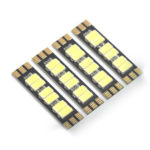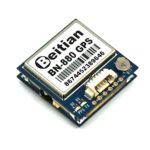No products in the cart.
Setting Up Your Rush Tank Solo for the First Time: A Comprehensive Guide
The world of FPV (First Person View) drone racing requires precise equipment to get you off the ground and into the skies. The Rush Tank Solo stands out in the world of FPV VTX (Video Transmitter) due to its user-friendly features. If you’ve recently gotten your hands on this transmitter, this guide will walk you through the Rush Tank Solo setup process, ensuring you are flight-ready in no time.

Getting Started with Your Rush Tank Solo
Unboxing and Familiarizing:
Once you unbox, take a moment to familiarize yourself with the components. You’ll find the VTX, antennas, and cables. Ensure all parts are present and undamaged.
Antenna Attachment:
Carefully screw the antenna onto the transmitter. Ensure it’s secure but not overly tight, which could damage the threads.
Wiring the Rush Tank Solo to Your Drone
Powering the Device:
Identify the power leads on your drone. Typically, these will be red and black wires. Connect these to the corresponding power pads on the Rush Tank Solo, ensuring the correct polarity.
Connecting to the Camera:
Find the video wire from your camera (often yellow) and connect it to the ‘VID’ pad on the transmitter. This step is crucial for video feed transmission.
Smart Audio Configuration:
To make use of Smart Audio features, connect the ‘SA’ pad on the Rush Tank Solo to a free UART TX port on your flight controller. This will allow for on-the-fly adjustments without manual intervention.
Final Adjustments Before First Flight
Channel and Band Selection:
Power up your drone, and use the button on the Rush Tank Solo to select your desired frequency band and channel. The LEDs will indicate your current selection.
Power Level Setting:
Depending on your environment and local regulations, adjust the transmitter’s power level using the button. This can range from PIT mode for close range flights to 800mW for longer distances.
Checking Video Feed:
Before taking off, ensure your goggles or monitor displays a clear video feed. Adjust antenna positioning if necessary.
With these steps completed, you’re now ready to experience the thrill of FPV flying with your Rush Tank Solo. For more information on FPV equipment and other VTX options, visit our VTX category.