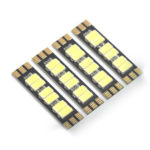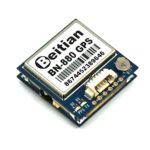No products in the cart.
Setting Up Flysky Noble NB4 Radio Transmitter: A Comprehensive Guide
When it comes to sophisticated radio transmitters, the Flysky Noble NB4 stands out. However, like all technologically advanced devices, getting started can sometimes seem daunting. Worry not! This Flysky Noble NB4 setup guide is here to help. We’ll walk you through the process, ensuring that you’re up and running in no time.

Understanding the Basics
Before diving into the setup process, it’s essential to get familiar with your device. The Flysky Noble NB4 Radio Transmitter is a versatile tool designed for both beginner and advanced users. It offers a multitude of features, ensuring a top-notch experience every time.
Step-by-Step Flysky Noble NB4 Setup
1. Charge the Internal Battery
Ensure your transmitter is fully charged before the first use. The Noble NB4 comes with a USB charging port, making it easy to charge anywhere.
2. Powering On
Press and hold the power button until the display lights up. A welcome screen will greet you.
3. Navigating the Menu
Use the touchscreen display to navigate through the menu. Familiarize yourself with the settings and options available.
4. Binding to a Receiver
- Turn on the NB4 and your receiver.
- Navigate to the ‘Bind’ option in the menu.
- Follow on-screen prompts. The transmitter and receiver will connect, indicating a successful bind.
5. Calibrating the Controls
Ensure that your sticks and switches respond correctly:
- Navigate to the ‘Calibration’ menu.
- Follow the on-screen instructions to calibrate your controls.
Troubleshooting Common Issues
Setting up a new device can sometimes lead to unexpected hiccups. If you encounter issues during your Flysky Noble NB4 setup, consider these quick solutions:
Device Doesn’t Power On: Ensure that the battery is charged and that there are no visible damages.
Binding Issues: Make sure both devices are in ‘bind’ mode. Stay within the range and eliminate potential interference.
Controls Not Responding: Re-calibrate the controls. If the problem persists, check for firmware updates.
Enhancing Your Experience
To make the most of your Noble NB4, explore a variety of radio controllers compatible with it. Enhancing your gear can elevate your user experience, ensuring seamless control and performance.
This Flysky Noble NB4 setup guide aims to streamline your initial experience. By following the above steps, you’ll be ready to dive into the world of RC with confidence. Happy flying!