Skydroid UVC Single Control Receiver OTG 5.8G 150CH Channel FPV Receiver Video Transmission Downlink Audio For Android phone
Login to view prices
Android phone installation APP Download address:http://r.app.xiaomi.com/app?ref=samedev&refs=undefined&link=samedev&appId=466164&back=true&ref=mobileWeb
Note:Single Control Receiver use way as the same as the Dual Antenna Control Receiver
New functions of UVC receiver: 150 frequency point + automatic frequency sweep frequency + spectrum analyzer graphical interface + snowflake display + addition and subtraction frequency – more simple and beautiful appearance
1. Product Description
The 5.8g receiver, traditionally transferred to the screen, is passed to the phone and can be passed to the screen at the same time. . Powered by mobile phone, simplify wiring and structure! ! Plus “FUAV” this app, reflecting vr flight! ! !
2. Product characteristics
I believe that everyone has been entangled in the problem of digital image transmission simulation, then our product will tell a lot of people, it turns out that our simulation picture has just begun!
The original 150-frequency full-band 1500 scans calculate rssi intensity, locking the most accurate frequency! The frequency of the traditional 32 40 channel transmitter often drifts 5m to 10m, the traditional 32-channel receiver, that is, the accuracy is only 10m, and the distance within 10m can be up to 5 times.
We have increased the channel to 150, the accuracy is 2m, 2m can basically lock the signal point of 95%, which is also the high precision of the chip. . The individual gap can be controlled at 10 percent. With high precision, how can the abstract radio be presented to everyone, so we made 2 months and put an osd waveform without increasing power consumption and cost. Do it inside the image interface! ! This thing is the mobile spectrum analyzer, you can detect the quality of the antenna, the transmitter to do horizontal comparison, the electromagnetic environment detection of the flying factory, the plane to find the plane, and so on.
3. Product features and features
1.150CH 5.8Ghz analog signal, 1500 scans cover all bands.
2.Resolution 640*480 30fps.
3.Can display frequency spectrum, to check the signal strength of antenna or transmitter.
4.Support dual display on smartphone, can be used as VR goggles.
5.Please calibrate it in open area, and keep away from transmitter more than 30m. Long press the menu button and power on receiver, enter into calibration mode.
4. Product use and software installation How to use:
To ensure the best results, please calibrate the highest and lowest signal before use.
For calibration, please take it outside the open space and pull the transmitter away for more than 30 meters to calibrate. Press and hold the function button to power the receiver into calibration mode.
5.8G 150 frequency point map receiver, receiving images support 3 ways to display:
1.OTG is connected to Android phone or tablet (This product does not support Apple phone)
2.USB cable to connect PC
3.AV connected display
How to use the phone:
1.Android phone installation APP Download address
1. Search for “FUAV” in the millet application market, or click on the link below to download the Android phone app.
Http://www.fuav.xin/download/skydroidfpv.apk
2. Plus official exchange group: 318480806, communication related technology
2. Connect directly to the receiver with OTG cable (no external power supply required)
3. After the airborne image transmission device is powered on, press and hold the function key for 3 seconds on the image transmission to automatically search for the frequency point and automatically lock the signal zui strong frequency point.
4. Use video links
1. How to detect whether the phone supports usv, video link:
http://v.youku.com/v_show/id_XMTc1MDEwMDc4NA==.html
2. Instructions for use:
Https://v.qq.com/x/page/u0528zyzpyj.html
3. Computer use video tutorial:
http://v.youku.com/v_show/id_XMTc1MDA1Nzg1Ng==.html
How to use the PC display:
1. Connect the PC with a USB cable
2. (XP) Open the camera (WIN7) to install the AMCP camera software, (WIN10) to turn on the camera. Or MP ground station.
3. After the airborne picture transmission device is powered on, press and hold the function button for 3 seconds on the picture to automatically search for the frequency point and automatically lock the signal with the strongest frequency point.
How to use the AV display:
1, 4p line (need to DIY) to connect by themselves, define the corresponding display AV interface, the receiver 5V power supply.
2. After the airborne image transmission device is powered on, press and hold the function button for 3 seconds on the image transmission to automatically search the frequency point and automatically lock the signal zui strong frequency point.
5. Receiver sweeping skills Focus Focus! ! !
Recently, some netizens have responded that the video is flickering and the distance is relatively close. Later, the outdoor test found that the problem is that the frequency sweeping accuracy is relatively high, and the indoor transmitting signal is reflected by the wall, resulting in the actual detected channel value being too high. Remember to follow the operation manual, and take the outdoor space and the transmitter. Sweep the frequency over 30 meters or more. Remember not to use the indoor frequency. .
6. Performance parameters:
Use environment: empty, no occlusion, no interference
Frequency range: 5645MHz~5945MHz
Resolution: 640*480 30fps
Working current: USB 5V 190mA
Suitable temperature range: -10~65°C
Double screen display on mobile phone, put vr glasses, experience first person perspective flight
Note:
1. The display resolution on the mobile phone is 640*480. Please note that the 5.8G analog signal transmission is not a high-definition digital signal. Please do not purchase if the picture quality is too high.
2. At present, most of the Qualcomm cpu phones can be tested. The MediaTek (MTK) cpu does not support except for some high-end models. Most models of Huawei mobile phones and Meizu mobile phones use MediaTek’s cpu, so many models do not support this device before 2017.
3. Some models such as oppo and BBK need to open the otg function in the settings to connect properly.
4. iphone does not support this receiver.
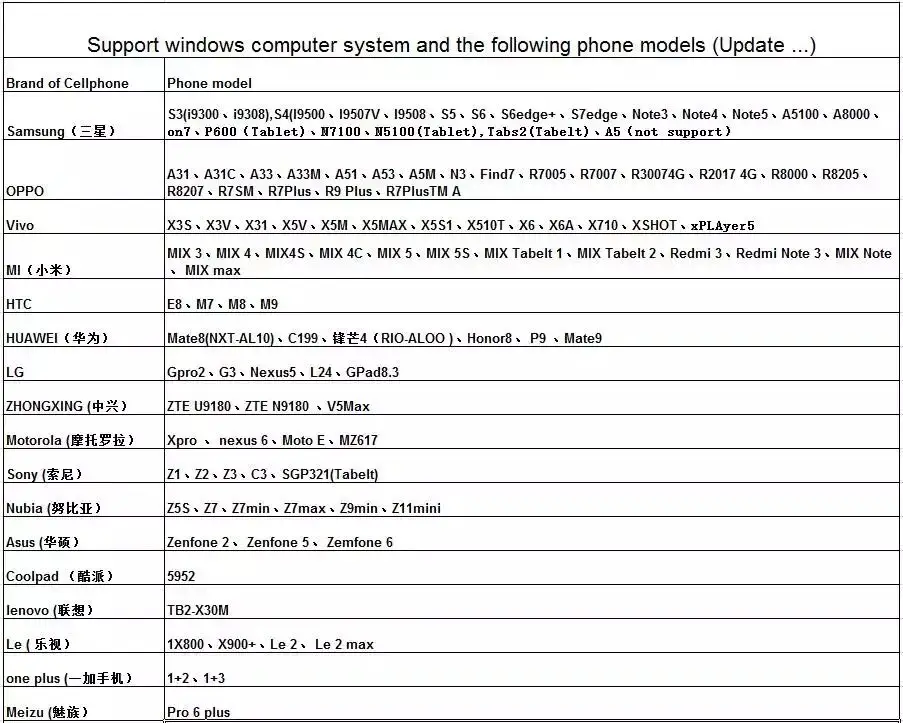
Selling Point
Describe the details of the selling point above, attracting and providing trust to your potential users.













| Color | Black, White |
|---|











There are no reviews yet.